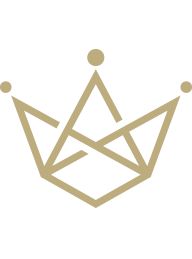renor.it
PRIVACY
E COOKIE POLICY
Informativa per il
trattamento dei dati personali dei propri utenti
(GDPR – General Data Protection
and Regulation)
D.L.gs 196/2003 – Regolamento
UE 2016/679
Titolare
del Trattamento dei Dati
Simone Renzi, Via Cicerone, 15 - 00072 Ariccia (RM)
Indirizzo email del Titolare:
info@simonerenzi.com
Introduzione
La presente Informativa è da
intendersi quale informativa ai sensi dell’art. 13 del Codice Privacy e degli artt. 13 e 14 del
GDPR relativamente anche ai Cookie che verranno utilizzati dal sito per una migliore esperienza
di navigazione.
Tipologia di
dati trattati
Per fornire un servizio migliore
abbiamo reso alcune pagine interattive, per questo potremmo raccogliere dati per favorire
l’esperienza di navigazione dell’utente ed altri a fini statistici.
I dati che raccogliamo
sono:
- 1)
Dati di
navigazione: il
sito raccoglie dati di utilizzo come indirizzo IP del visitatore, sistema operativo, browser
utilizzato per massimizzare la compatibilità e la User Experience. I dati raccolti sono
utilizzati solo a fini informatici da parte del server e non saranno divulgati a
terzi.
- 2)
Dati personali e fisici
dell'utente: l'utente che intende
iscriversi ai portali di RENOR & Partners, inserisce dati personali e fisici, come indirizzo
email, numero di telefono, residenza, generalità fisiche, informazioni lavorative, foto
personali, e materiale personale di altro genere. Email e numerazioni telefoniche saranno
trattati solo dall’amministratore del sito ai fini del rapporto instaurato tra l'utente e
l’amministratore stesso o per fini marketing di RENOR & Partners e non saranno divulgati a
terzi. I dati restanti sopra citati, ad esclusione di indirizzo email e telefono già
menzionati, potrebbero essere resi pubblici in relazione al tipo di utilizzo.
Finalità
del trattamento
- FINALITÀ
Fornire il bene e/o il servizio richiesto dall’utente, gestire i contratti
perfezionati dall’utente, espletare i relativi adempimenti amministrativi, contabili,
fiscali e legali, nonché evadere le richieste inoltrate dall’utente. Rilevare la sua
esperienza d’uso delle nostre piattaforme, dei prodotti e servizi che offriamo e assicurare
il corretto funzionamento delle pagine web e dei loro contenuti. Inviare comunicazioni
commerciali relative a promozioni e/o offerte per le quali potrebbe aver diritto a
beneficiare, nell’interesse del Titolare o delle altre società collegate. Svolgere attività
di profilazione ossia di analisi e elaborazione di informazioni relative all’utente, alle
sue preferenze, abitudini, scelte di consumo e/o esperienze di navigazione. Tale attività
viene effettuata anche mediante l’utilizzo di tecnologie quali i cookie (per maggiori
informazioni si rimanda al paragrafo dedicato della presente Informativa “Cookie Policy”).
- BASE
GIURIDICA
I trattamenti posti in essere per queste finalità sono necessari per l’adempimento
di obblighi contrattuali e non necessitano di uno specifico consenso da parte
dell’interessato. I trattamenti posti in essere per queste finalità si basano su un
legittimo interesse del Titolare. I trattamenti posti in essere per queste finalità vengono
effettuati con lo specifico consenso fornito dall’utente, fatta eccezione per le
comunicazioni commerciali relative a prodotti e/o servizi analoghi a quelli già acquistati
e/o sottoscritti dall’utente per le quali il trattamento si basa su un legittimo interesse
del Titolare. I trattamenti posti in essere per queste finalità vengono effettuati con lo
specifico consenso fornito dall’utente, fatta eccezione per un’attività di analisi di
informazioni elementari relative alle sue preferenze di consumo.
Ambito
di circolazione dei dati
Per finalità amministrative, la
informiamo che i suoi dati potrebbero essere comunicati dal Titolare ad altre società a noi
collegate. Inoltre, previo suo consenso, i suoi dati potranno essere comunicati a Società terze
con le quali potremmo concludere accordi di partnership: piattaforme di social networking e
piattaforme interattive, largo consumo, distribuzione, finanziario, assicurativo,
automobilistico, dei servizi e ad organizzazioni umanitarie e benefiche, nonché di
telecomunicazione, per finalità commerciali e/o promozionali.
Trasferimento
dati extra UE
Ai sensi dell’art. 43 del Codice
Privacy e dell’art. 44 del GDPR, la nostra società potrebbe trasferire i suoi dati personali a
Terze Parti ubicate in Stati non appartenenti all’Unione Europea ovvero allo Spazio Economico
Europeo. In tale circostanza, assicuriamo l’adozione di adeguate garanzie (come la
sottoscrizione di clausole contrattuali standard approvate dalla Commissione UE) con la società
estera ricevente i dati; tali clausole garantiscono un livello di protezione dei dati
corrispondente a quello sancito dalla normativa europea.
I ruoli
e le responsabilità in ambito privacy
I suoi dati personali sono
trattati, in qualità di Titolare del trattamento. Informazioni più dettagliate sui nominativi
dei Responsabili del trattamento potranno essere richieste inviando una mail.
Modalità
del trattamento di dati
Il trattamento dei dati personali
viene effettuato prevalentemente utilizzando procedure e supporti elettronici (DB, piattaforme
di CRM, ecc.) per il tempo strettamente necessario a conseguire gli scopi per i quali i dati
sono stati raccolti e, comunque, in conformità ai principi di liceità, correttezza, non
eccedenza e pertinenza previsti dalla vigente normativa privacy.
Redirect
verso siti esterni
Il sito web può utilizzare
componenti esterni come i social plug-in. I social plug-in sono speciali strumenti che
permettono di incorporare le funzionalità del social network direttamente all’interno del sito
web (ad es. la funzione “mi piace” di Facebook). Tutti i social plug-in presenti nel sito sono
contrassegnati dal rispettivo logo di proprietà della piattaforma di social network (ad es.
Facebook, Instagram). Quando si visita una pagina del nostro sito e si interagisce con il
plug-in (ad es. cliccando il pulsante “Mi piace”) o si decide di lasciare un commento, le
corrispondenti informazioni vengono trasmesse dal browser direttamente alla piattaforma di
social network e da questo memorizzate. Per informazioni sulle finalità, il tipo e le modalità
di raccolta, elaborazione, utilizzo e conservazione dei dati personali da parte della
piattaforma di social network, nonché per le modalità attraverso cui esercitare i propri
diritti, si prega di consultare la politica privacy adottata dal singolo social network.
Collegamento
verso/da siti terzi
Da questo sito web è possibile
collegarsi, mediante appositi link, verso altri siti web ovvero è possibile da siti web di terzi
connettersi al nostro sito web. Il Titolare declina qualsiasi responsabilità in merito
all’eventuale richiesta e/o rilascio di dati personali a siti terzi e in ordine alla gestione
delle credenziali di autenticazione fornite da soggetti terzi.
Conservazione
dei dati
La informiamo che i dati relativi
ai log di navigazione, qualora registrati, saranno conservati dal Titolare per un periodo utile
alla funzione che dovranno svolgere. La informiamo, inoltre, che i dati da lei forniti saranno
trattati per tutta la durata del rapporto contrattuale tra di noi in essere e ulteriormente
conservati esclusivamente per il periodo previsto per l’adempimento di obblighi di legge, sempre
che non risulti necessario conservarli ulteriormente per difendere o far valere un diritto o per
adempiere a eventuali ulteriori obblighi di legge o ordini delle Autorità.
Diritti
degli interessati
I soggetti cui si riferiscono i
sopra citati dati personali (c.d. “interessati”), hanno la facoltà di esercitare i propri
diritti secondo le modalità e nei limiti previsti dalla vigente normativa privacy. In relazione
al trattamento dei suoi dati personali, ha diritto di chiedere alla nostra società:
- l’accesso: può chiedere conferma che sia o meno
in essere un trattamento di dati che la riguardano, oltre a maggiori chiarimenti circa le
informazioni di cui alla presente Informativa, nonché di ricevere i dati stessi, nei limiti
della ragionevolezza;
- la
rettifica: può chiedere di rettificare o
integrare i dati che ci ha fornito o comunque in nostro possesso, qualora inesatti;
- la
cancellazione: può chiedere che i suoi dati
acquisiti vengano cancellati, qualora non siano più necessari alle nostre finalità o laddove
non vi siano contestazioni o controversie in essere, in caso di revoca del consenso o sua
opposizione al trattamento, in caso di trattamento illecito, ovvero qualora sussista un
obbligo legale di cancellazione; la cancellazione può essere richiesta a mezzo mail, PEC,
ovvero raccomandata postale con ricevuta di ritorno.
- la
limitazione: può chiedere la limitazione del
trattamento dei suoi dati personali, quando ricorre una delle condizioni di cui all’art. 18
del GDPR; in tal caso, i suoi dati non saranno trattati, salvo che per la conservazione,
senza il suo consenso fatta eccezione per quanto esplicitato nel medesimo articolo al comma
2.
- l’opposizione: può opporsi in qualunque momento al
trattamento dei suoi dati sulla base di un nostro legittimo interesse, salvo che vi siano
nostri motivi legittimi per procedere al trattamento che prevalgano sui suoi, per esempio
per l’esercizio o la nostra difesa in sede giudiziaria; la sua opposizione prevarrà sempre e
comunque sul nostro interesse legittimo a trattare i suoi dati per finalità di
marketing;
- la
portabilità: può chiedere di ricevere i suoi dati,
o di farli trasmettere ad altro titolare da lei indicato, in un formato strutturato, di uso
comune e leggibile da dispositivo automatico.
Inoltre, ai sensi dell’art. 7,
par. 3, GDPR, la informiamo che può esercitare in qualsiasi momento il suo diritto di revoca del
consenso, senza che venga pregiudicata la liceità del trattamento basata sul consenso prestato
antecedentemente. Infine, la informiamo che ha diritto di proporre reclamo dinanzi all’Autorità
di Controllo, che in Italia è il Garante per la Protezione dei Dati Personali. Per esercitare
tali diritti, segnalare problemi o chiedere chiarimenti sul trattamento dei propri dati
personali può inviare una mail ai contatti presenti in questa pagina. Le comunichiamo, inoltre,
che è possibile inoltrare le sue richieste anche via posta, specificando l’oggetto della
richiesta.
Diritto
all’oblio
La informiamo che la presente
Informativa riguarda esclusivamente il trattamento dei dati personali che lei ha fornito o
fornirà sul nostro sito – eventualmente anche acquistando nostri prodotti e/o servizi forniti
dietro pagamento o partecipando a nostre promozioni e/o offerte – e quelli che, eventualmente,
acquisiremo nel corso del presente rapporto e/o di ulteriori rapporti tra lei e noi. Se volesse,
invece, far valere il diritto all’oblio con riferimento ai suoi dati personali, le ricordiamo
che il Titolare del trattamento è disponibile, al quale può rivolgersi, ai fini dell’esercizio
di tale diritto di cui all’art. 17 del GDPR, scrivendo una mail all’indirizzo di posta
elettronica presente in questa pagina.
Modifiche
all’Informativa
L’eventuale entrata in vigore di
nuove normative di settore, come anche il costante esame ed aggiornamento dei servizi
all’utente, potrebbe comportare la necessità di modificare le modalità e i termini descritti
nella presente Informativa. È pertanto possibile che tale documento subisca modifiche nel tempo.
La invitiamo, pertanto, a consultare periodicamente questa pagina. Pubblicheremo eventuali
modifiche alla presente Informativa in questa pagina e, qualora le modifiche fossero rilevanti,
provvederemo a segnalargliele con una notifica più visibile. Le versioni precedenti della
presente Informativa saranno, in ogni caso, archiviate per consentirne la consultazione.
Limitazione
delle responsabilità
Non possiamo assumerci la
responsabilità per il furto dei dati personali provenienti da attacchi informatici o dalla copia
degli stessi sul portale, ad esempio con una cattura della schermata o tramite copia a mano dei
dati.
L’utente che decide di
affidarsi al nostro servizio deve sapere che le foto, i dati fisici ed i dati personali, al
difuori dei già menzionati al punto 1 (email e telefono) saranno resi pubblici sul nostro
portale al fine di compiere il servizio per cui il portale è stato reso disponibile all’utente
finale.
Cookie
Policy
Cosa
sono i Cookie?
I Cookie sono pacchetti di
informazioni inviate da un web server (es. il sito) al browser Internet dell’utente, da
quest’ultimo memorizzati automaticamente sul computer e rinviati automaticamente al server ad
ogni successivo accesso al sito. Per default quasi tutti i browser web sono impostati per
accettare automaticamente i cookie. Tipicamente i cookie possono essere installati:
- direttamente dal proprietario e/o
responsabile del sito web (c.d. cookie di prima parte);
- da responsabili estranei al sito web
visitato dall’utente (c.d. cookie di terza parte). Ove non diversamente specificato, si
rammenta che questi cookie ricadono sotto la diretta ed esclusiva responsabilità dello
stesso gestore. Ulteriori informazioni sulla privacy e sul loro uso sono reperibili
direttamente sui siti dei rispettivi gestori.
Questo sito web può utilizzare,
anche in combinazione tra di loro i seguenti tipi di cookie classificati in base alle
indicazioni del Garante Privacy e dei Pareri emessi in ambito Europeo dal Gruppo di Lavoro ex
art. 29 del GDPR:
- Sessione, sono i cookie che non vengono
memorizzati in modo persistente sul computer dell’utente e si cancellano con la chiusura del
browser, sono strettamente limitati alla trasmissione di identificativi di sessione
necessari per consentire l’esplorazione sicura ed efficiente del sito evitando il ricorso ad
altre tecniche informatiche potenzialmente pregiudizievoli per la riservatezza della
navigazione degli utenti.
- Persistenti, sono i cookie che rimangono
memorizzati sul disco rigido del computer fino alla loro scadenza o cancellazione da parte
degli utenti/visitatori. Tramite i cookie persistenti i visitatori che accedono al sito (o
eventuali altri utenti che impiegano il medesimo computer) vengono automaticamente
riconosciuti ad ogni visita. I visitatori possono impostare il browser del computer in modo
tale che accetti/rifiuti tutti i cookie o visualizzi un avviso ogni qual volta viene
proposto un cookie, per poter valutare se accettarlo o meno. L’utente può, comunque,
modificare la configurazione predefinita e disabilitare i cookie (cioè bloccarli in via
definitiva), impostando il livello di protezione più elevato.
- Tecnici, sono i cookie utilizzati per
autenticarsi, per usufruire di contenuti multimediali tipo flash player o per consentire la
scelta della lingua di navigazione. In generale non è quindi necessario acquisire il
consenso preventivo e informato dell’utente. Rientrano in questa fattispecie anche i cookie
utilizzati per analizzare statisticamente gli accessi/le visite al sito solo se utilizzati
esclusivamente per scopi statistici e tramite la raccolta di informazioni in forma
aggregata.
- Non
tecnici, sono tutti i cookie usati per finalità di
profilazione e marketing. Il loro utilizzo sui terminali degli utenti è vietato se questi
non siano stati prima adeguatamente informati e non abbiano prestato al riguardo un valido
consenso secondo la tecnica dell’opt-in. Questi tipi di cookie sono, a loro volta,
raggruppabili in base alle funzioni che assolvono in:
- Analitycs. sono i cookie utilizzati per
raccogliere ed analizzare informazioni statistiche sugli accessi/le visite al sito
web. In alcuni casi, associati ad altre informazioni quali le credenziali inserite
per l’accesso ad aree riservate (il proprio indirizzo di posta elettronica e la
password), possono essere utilizzate per profilare l’utente (abitudini personali,
siti visitati, contenuti scaricati, tipi di interazioni effettuate, ecc.).
- Widget. rientrano in questa categoria
tutti quei componenti grafici di una interfaccia utente di un programma, che ha lo
scopo di facilitare l’utente nell’interazione con il programma stesso. A titolo
esemplificativo sono widget i cookie di facebook, instagram.
- Advertising, rientrano in questa categoria
i cookie utilizzati per fare pubblicità all’interno di un sito. Google, Tradedoubler
rientrano in questa categoria.
I cookie
presenti sul sito
Cookie
tecnici che non richiedono consenso
Tramite il nostro sito potremo
installare sul suo dispositivo e, in particolare, nel suo browser o lascereremo installare a
terzi alcuni cookie che ci sono necessari per acquisire o far acquisire a nostri partner
informazioni statistiche in forma anonima e aggregata relative alla sua navigazione sulle pagine
dei siti.Si tratta, in particolare, dei cookie relativi ai seguenti servizi di analisi
statistica:
Cookie
per i quali è richiesto il consenso
Qualora, inoltre, lei presti il
relativo consenso attraverso una delle modalità semplificate descritte nell’informativa
presentata al momento del suo primo accesso sul sito o seguendo le istruzioni che seguono, il
nostro sito potrà installare e/o lasciar installare alle società terze qui di seguito indicate,
ulteriori cookie, c.d. di profilazione, per i quali può scegliere di modificare o revocare in
tutto o in parte il consenso prestato mediante i link che seguono:
Cookie
di terza parte
Per i trattamenti di dati
personali che, previo suo consenso, società terze note al nostro sito potrebbero porre in essere
attraverso i cookie, clicchi sui link che seguono per la prestazione o non prestazione del
consenso seguendo le relative indicazioni, dopo aver letto le diverse informative:
- Facebook: Attraverso il sito, Facebook,
qualora presti il relativo consenso, potrà trattare i suoi dati personali per consentirle
un’esperienza di navigazione arricchita da funzionalità e servizi di social network
https://www.facebook.com/policies/cookies/
- Google Analytics: Il nostro sito potrebbe
attivare in un secondo momento le funzioni pubblicitarie di Google Analytics, le funzioni
pubblicitarie implementate sono: i rapporti sui dati demografici e sugli interessi di Google
Analytics. L’attivazione di queste funzioni pubblicitarie consente a Google Analytics di
raccogliere i dati sul traffico tramite i cookie per la pubblicità di Google e gli
identificatori anonimi, oltre ai dati raccolti tramite un’implementazione standard di Google
Analytics. Il nostro sito potrà raccogliere e utilizzare i dati provenienti dalla pubblicità
basata sugli interessi di Google o i dati sul pubblico di terze parti (ad es. età, sesso e
interessi) di Google Analytics e le funzioni di Google Analytics implementate in base alla
pubblicità display (ad es. remarketing, rapporti sui dati demografici e sugli interessi di
Google Analytics) solo a fini statistici e di analisi del pubblico. I dati sono raccolti ed
aggregati in forma anonima mediante software proprietari o di terze parti (es. Google
Analytics). Il nostro sito, e fornitori terzi, tra cui Google, utilizzano sia cookie
proprietari (come il cookie di Google Analytics) sia cookie di terze parti (come il cookie
di DoubleClick) per informare, ottimizzare e pubblicare annunci sulla base delle precedenti
visite degli utenti al nostro sito. È possibile disattivare Google Analytics per la
pubblicità display e personalizzare gli annunci della Rete Display di Google nei seguenti
modi:
- Utilizzando le Impostazioni
annunci: https://www.google.it/settings/ads
- Attraverso le componenti
attualmente disponibili per la disattivazione di Google Analytics per il Web:
https://tools.google.com/dlpage/gaoptout/


Italiano (Italian)