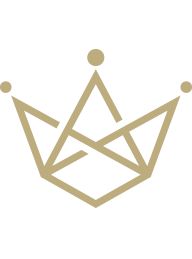RENOR & Partners è una società di consulenza d'impresa con alti standard qualitativi e con i prezzi più bassi del mercato.
RENOR & Partners S.r.l.
Via Cicerone, 15 - Ariccia (RM)
info@renor.it
OMM – How to Grow Your Business
OMM – How to Grow Your Business
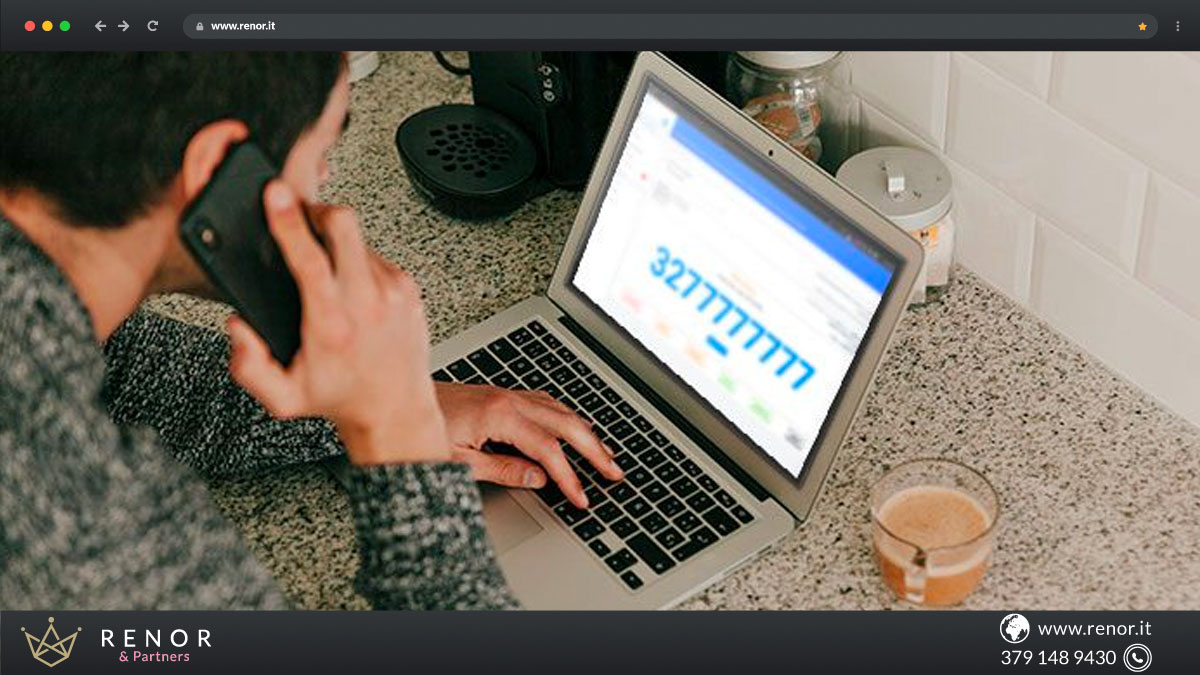
This post is also available in:
Italiano (Italian)
Today we are talking about a product that we have developed and launched on the market only very recently, and it immediately became highly sought after by companies for the benefits it provides and its negligible costs, considering that in a room with 10 operators, at half the gross salary of one operator, it is possible to use software that triples the productivity of the operators present—equivalent to hiring 30.
The OMM software (Outbound Marketing Manager) is a “Software as a Service” built on a Cloud architecture. Advertising is the lifeblood of any company; marketing departments are responsible for acquiring new clients, and winning new customers is a fundamental part of growing one’s business.
Certainly, there are also other important parameters, such as Customer Experience, which relates to the contract’s duration based on the quality of the service provided. Delivering a good Customer Experience means fostering customer loyalty. A customer who is offered a high-quality product at a reasonable price is undoubtedly one who will hardly ever leave us.
Returning to the marketing considerations, as we were saying, by increasing the number of new customers, revenues will, of course, only continue to grow.
The question is: how can you increase revenues through the marketing department without having to invest heavily and while maximizing the productivity of the existing team?
To answer these questions, we engaged with several of our client companies and examined the critical issues affecting their marketing departments. We used these insights to develop OMM, a software solution that fully addresses these challenges and delivers a range of benefits which, when applied correctly, will have a significant impact on company revenues. The software is already in use at two of our client companies as well as in our own marketing department, and we are seeing impressive results.
The challenges of outdated systems
In all the companies we analyzed, we observed completely inefficient and outdated work procedures. For example: telephone operators, once assigned a territory, had to source their contacts using tools like Google Maps or the Yellow Pages. Searching for contacts on these platforms creates very long delays between one call and the next.
Call notes were taken on paper or, in the best case, in Excel.
Presentation letters were sent manually using email clients.
Sending quotes took ages.
There were threats of legal action for having contacted the same uninterested prospect dozens of times, and so on.
The real bottleneck, beyond the organization and outdated method, is the time required to deliver an outcome. In other words, the time that elapses from searching for the contact to reporting the result of the call. The OMM system solves both the organizational method and the timing.
Outcome timing in the case of outdated systems and organization
We have measured the following average times for the various outcome scenarios between one call and the next across more than 400 operators examined:
- Contact not interested in the offered service: 1 minute and 46 seconds.
- The contact does not answer: 1 minute and 14 seconds.
- The contact’s number is incorrect or no longer in service: 32 seconds.
- Call back: 2 minutes and 11 seconds.
- Send company profile: 9 minutes and 23 seconds.
- Send quote: 19 minutes and 42 seconds.
- Request an appointment with a sales consultant: 5 minutes and 25 seconds
- Contact not to be called back: 1 minute and 18 seconds.
Let’s analyze them case by case by reproducing the actions performed by outbound operators.
Contact not interested in the offered service.
- The outbound operator searches for the contact on Google Maps or the Yellow Pages.
- Makes the call.
- He explains the service and is either interrupted or informed of the lack of interest.
- The operator says goodbye and hangs up the phone.
- The operator note that the contacted party is not interested in the offered service.
The contact does not answer.
- The outbound operator searches for the contact on Google Maps or the Yellow Pages.
- He/she places the call; the phone typically rings for 30–40 seconds without an answer.
- The operator hangs up and marks the number as one to call back.
The contact’s number is incorrect or no longer in service.
- The outbound operator searches for the contact on Google Maps or the Yellow Pages.
- The operator places the call and marks the number as incorrect or no longer in service.
- The operator hangs up and reports that the number no longer exists.
Call back
- The outbound operator searches for the contact on Google Maps or the Yellow Pages.
- Makes the call.
- He explains the service to the customer.
- The customer asks to be called back.
- The operator notes to call the contact back at the time and date specified by the customer.
- He hangs up the phone.
Send company presentation.
- The outbound operator searches for the contact on Google Maps or the Yellow Pages.
- Makes the call.
- The operator explains the service to the client, who lets him speak and asks questions about the service.
- The client ultimately requests a company presentation, or the operator offers to send one.
- The operator asks the customer for their email address in order to send the presentation.
- The operator hangs up with the customer.
- The operator opens the email client (either in-browser or on their PC).
- The operator manually enters the customer’s email address.
- The operator enters the subject line of the message.
- The operator enters the body text of the message.
- The operator attaches the PDF file.
- The operator sends the message.
- The operator marks the contact as “to be called back” based on the information provided via email.
- The operator closes the email client and returns to the browser to look up the next contact.
Send the quote
- The outbound operator searches for the contact on Google Maps or the Yellow Pages.
- Makes the call.
- The operator explains the service to the client, who lets him speak and asks questions about the service.
- The client requests a quote, or the marketing operator offers one.
- The operator asks for an email address to which to send the quote.
- The operator thanks the customer and ends the conversation.
- The operator opens the Word template for the quote.
- The operator performs the various calculations for the quote (unless he requests assistance from a superior).
- The operator saves the quote as a PDF in a folder on the PC.
- The operator opens the email client.
- The operator enters the customer’s email address.
- The operator enters the email’s subject line.
- The operator enters the body text of the message.
- The operator attaches the previously created quote PDF file.
- The operator sends the email.
- He marks the contact as “to be called back.”
- The operator closes the email client and returns to the browser to look up the next contact.
Request an appointment with a sales consultant
- The operator follows up with the contact who was sent a quote or a presentation letter.
- Makes the call.
- The client requests an appointment with a sales consultant.
- The operator informs the client that he will need to call back to provide available dates and times for the meeting with the sales consultant.
- The operator goes to the team leader and obtains the available dates and times.
- The operator calls the contact back, providing the available dates.
- The client selects a date.
- The operator records the date.
- He ends the conversation with the customer.
- He goes back to the team leader to get the appointment date.
- The team leader records the date to be communicated to the sales consultant.
- The operator returns to his desk and searches for the next contact.
Contact not to be called back.
- The outbound operator searches for the contact on Google Maps or the Yellow Pages.
- Makes the call.
- He explains the service to the customer, who won’t let him speak and asks not to be called again.
- The operator ends the conversation.
- The operator marks that number as “do not call” anymore (though it’s unclear how, since it would be impossible to check the do-not-call list before each call).
Note: In most cases, the operator fails to remember that a contact should no longer be called, calls them again, and in the worst case this leads to a privacy violation complaint.
Now let’s see the same outcome procedures through the OMM system.
How we resolved the critical issues with OMM
We measured the same operations with the aid of the OMM system, obtaining the following average times across 100 operators using the system:
- Contact not interested in the offered service: 22 seconds (481% faster)
- The contact does not answer: 43 seconds (58% faster).
- The contact’s number is incorrect or no longer in service: 9 seconds (355% faster)
- Callback: 1 minute and 7 seconds (195% faster)
- Send company profile: 2 minutes and 47 seconds (337% faster)
- Send quote: 3 minutes and 51 seconds (511% faster)
- Request an appointment with a sales consultant: 2 minutes and 20 seconds (232% faster)
- Contact not to be called back: 32 seconds (243% faster)
And now, as we did previously, let’s analyze the actions performed with the OMM system for each outcome delivered.
Contact not interested in the offered service.
- The outbound operator places the call by clicking on the contact already displayed on the screen.
- He explains the service and is either interrupted or informed of the lack of interest.
- The operator says goodbye and hangs up the phone.
- Clicks the “Not Interested” outcome button; the contact will automatically be returned to the list after six months.
The contact does not answer.
- The outbound operator places the call by clicking on the contact already displayed on the screen.
- He/she places the call; the phone typically rings for 30–40 seconds without an answer.
- The operator clicks the “No Answer” outcome button, and the contact will be returned to the list after 2 hours.
The contact’s number is incorrect or no longer in service.
- The outbound operator places the call by clicking on the contact already displayed on the screen.
- The operator clicks the “Incorrect Number” outcome button, and the system automatically removes it from the contact list.
Call back
- The outbound operator places the call by clicking on the contact already displayed on the screen.
- He explains the service to the customer.
- The customer asks to be called back.
- The operator clicks the “Callback” outcome button, entering the date and time for the callback (the system will resurface that contact at the date and time specified by the operator).
Send company profile.
- The outbound operator places the call by clicking on the contact already displayed on the screen.
- The operator explains the service to the client, who lets him speak and asks questions about the service.
- The client ultimately requests a company presentation, or the operator offers to send one.
- The operator clicks the “Send Presentation” outcome button and enters the recipient’s email address in the pop-up.
- The operator clicks “Send” and moves on to the next contact (the subject line, message body, and attachment are composed automatically).
Send quote (includes optional features)
OMM is a fully integrable software. If the client requires extended functionalities, they can request them and the development team will handle the integration.
- The outbound operator places the call by clicking on the contact already displayed on the screen.
- The operator explains the service to the client, who lets him speak and asks questions about the service.
- The client requests a quote, or the marketing operator offers one.
- The operator clicks on “Send Quote” and enters the customer’s email address.
- The operator requests the specifications by filling out the online form in real time as instructed by the customer over the phone.
- At the end of the entry, an automatic email is sent to the customer containing the fully automated PDF quote.
Request an appointment with a sales consultant
- The outbound operator places the call by clicking on the contact already displayed on the screen.
- Makes the call.
- The client requests an appointment with a sales consultant.
- The operator informs the client that he will need to call back to provide available dates and times for the meeting with the sales consultant.
- The operator goes to the team leader and obtains the available dates and times.
- The operator calls the contact back, providing the available dates.
- The client selects a date.
- The operator clicks on “Appointment,” entering the date, time, and location of the appointment.
- By confirming the appointment, it is automatically scheduled in the team leader’s interface.
Contact not to be called back.
- The outbound operator places the call by clicking on the contact already displayed on the screen.
- He explains the service to the customer, who won’t let him speak and asks not to be called again.
- The operator clicks the “Blacklist” outcome button, and the system will never show that number to call again.
As you can see, the OMM system delivers processing time savings with an average productivity increase of approximately 301.5%. If we calculate a weighted average based on the typical number of call outcomes, this rises to about 380% faster performance.
To put all this into more easily understandable numbers, we observed that, using traditional methods, an outbound operator is able to make an average of 80 to 130 calls per day.
The same operators, using the OMM system, are able to increase these figures to a range of 270 to 500 calls per day and beyond.
Being able to make such a higher number of calls means that the probability of finding new clients increases by about 300%, as we have seen. In essence, it’s as if the entrepreneur tripled the number of outbound operators in the department while keeping their headcount constant.
The contacts database.
OMM has a database of over 1,133,000 (one million one hundred thirty-three thousand) GDPR-compliant, B2B-oriented contacts.
The system retrieves contacts via a headless architecture: at the moment the operator is about to place a call, the system makes an API request to our cloud microservice, passing a unique HASH key that is generated during the call according to a proprietary algorithm. This ensures that the system returns a single contact while guaranteeing data protection.
The costs.
Being a SaaS software, costs are calculated “per user.”
From 1 to 19 users: €99.00 + VAT per user per month.
From the 20th to the 40th user: €89.00 + VAT per user per month.
From the 41st to the 60th user: From the 41st to the 60th user: €75.00 + VAT per user per month.
For larger numbers of users, we typically engage in private negotiations.
The system must be hosted on a Cloud Server managed by RENOR & Partners.
The monthly cost for the Cloud infrastructure will be assessed based on the hardware resources required, which depend on the number of users to be activated.
Server maintenance and optimization are included in the monthly Cloud service fees.
Software maintenance, including the resolution of unhandled exceptions, is included in the monthly per-user fee.
Any integrations or modifications of existing features to be implemented by our development team are not included in the price.
Activated user accounts are unique to a single workstation. Logging in with the same account from another workstation will invalidate the access credentials of the previously active workstation.
One-time installation, application configuration, and department training costs must be added to the quote. Training can be conducted on-site for companies located in the regions of Lazio, Tuscany, Umbria, Marche, Abruzzo, Molise, and Campania, or online for clients in all other regions.
For further information, you can refer to the contact section of our website.